FMessageDialog对话框的使用
在CPP文件添加头文件
#include "Runtime/Core/Public/Misc/MessageDialog.h"
在函数开头和结尾分别添加
#define LOCTEXT_NAMESPACE "FMyEEGPluginModule"
#undef LOCTEXT_NAMESPACE
在void里面添加
FMessageDialog::Open(EAppMsgType::Ok, LOCTEXT("ThirdPartyLibraryError", "Failed to load example third party library"));
总结如下:
该对话框应该属于UE4的对话框,不属于游戏内部的对话框,所以这个对话框只适用于一些游戏外的操作提示。
#define LOCTEXT_NAMESPACE "FMyEEGPluginModule"
void AStockHouseGameMode::BeginPlay()
{
FMessageDialog::Open(EAppMsgType::Ok, LOCTEXT("ThirdPartyLibraryError", "Failed to load example third party library"));
}
#undef LOCTEXT_NAMESPACE
效果图:
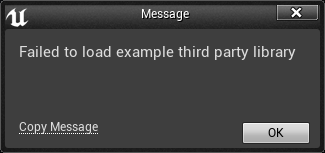
游戏里面的对话框(自定义) GMessageDialog
(思路:利用widget,先创建一个用于Confirm的widget,然后在其他widget需要confirm提示的时候,在按钮的绑定事件对应的函数添加 GMessageDialog 函数做判断,如果confirm,则返回true;如果cancle,则返回false。)
暂时还在开发,有时间再整理代码
Debug- 屏幕打印(非VR模式)
GEngine->AddOnScreenDebugMessage(-1, 2.f, FColor::Cyan, FString("这类就是你要输出的内容,也可以换成变量"));
可以写成一个方法
void GMessage::Print_T(FString InStr)
{
if (GEngine)
{
GEngine->AddOnScreenDebugMessage(-1, 2.f, FColor::Red, InStr);
}
}
UE4的调试输出
//*1 调试输出*//
/*case a、快速使用 不设置log类别 默认为LogTemp*/
UE_LOG(LogTemp,Log,TEXT("Your message"));
UE_Log(LogTemp,Warning,TEXT("You Number type of float value is %f"),YourFloatTypeValue);
UE_Log(LogTemp,Error,TEXT("Your Number type of FString value is %s"),YourFStringTypeValue);
//Log:输出日志字体颜色为灰色 Warning:输出字体颜色为黄色 Error:输出字体颜色为红色
/*case b、设置自定义Log类别*/
//在YourCode.h文件中声明自定义Log类别@parm YourLog
DECLARE_LOG_CATEGORY_EXTERN(YourLog, Log, All);
//在YourCode.cpp文件中定义
DEFINE_LOG_CATEGORY(YourLog);
UE_LOG(YourLog, Log, TEXT("This is a message to yourself during runtime!"));
/*case c、触发严重中断 程序执行到此时会触发程序中断*/
UE_LOG(YourLog, Fatal, TEXT("This fringe case was reached! Debug this!"));
//log输出在output log面板中显示
/*case d、 向屏幕打印消息 显示在屏幕上*/
if(GEngine)
{
GEngine->AddOnScreenDebugMessage(-1, 5.f, FColor::Red, TEXT("This is an on screen message!"));
GEngine->AddOnScreenDebugMessage(-1, 5.f, FColor::Red, FString::Printf(TEXT("Some variable values: x: %f, y: %f"), x, y));
}
//我们可以在.cpp文件下进行如下宏定义以快速使用该方法
#define print(text) if (GEngine) GEngine->AddOnScreenDebugMessage(-1, 1.5, FColor::White,text)
在场景中查找对象
#include "EngineUtils.h"
/*case a、Actor 迭代*/
for (TActorIteratorActorItr(GetWorld()); ActorItr; ++ActorItr)
{
AStaticMeshActor *Mesh = *ActorItr;
}
/*case b、Object迭代*/
for (TObjectIteratorItr; Itr; ++Itr)
{
AActor *Component = *Itr;
}
//Object 迭代可以迭代的内容包括Actor可迭代的内容
射线的使用
//GetHitResultAtScreenPosition函数为引擎框架下APlayerController的方法
//顾名思义是以屏幕为起点向鼠标所在坐标发出射线,进行碰撞检测
//可查看APlayerController下此函数的定义
FVector2D cursorPosition(0,0);
this->GetMousePosition(cursorPosition.X, cursorPosition.Y);
FHitResult hitInfo(ForceInit);
FCollisionQueryParams collisionParms(false);
this->GetHitResultAtScreenPosition(cursorPosition,ECC_PhysicsBody,collisionParms,hitInfo);
//在此处理hitInfo;
/*GetWorld()->LineTraceSingleByObjectType等一系列函数用于处理更多的射线类功能,但APlayerController下已经封装好很多常用的方法。*/
场景捕获组件的使用
/*此处实现将SceneCapture2D看到的视角复制到Texture中 */ /*方式一、 */ /*sceneCapture为SceneCapture2D组件的引用 */ /*renderTexture为上图所示textureTarget的引用*/ UTexture2D *Texture = UTexture2D::CreateTransient(TextureRenderTarget->SizeX,TextureRenderTarget->SizeY, PF_B8G8R8A8); sceneCapture->GetCaptureComponent2D()->UpdateContent(); TArraySurfData; FRenderTarget *RenderTarget = renderTexture->GameThread_GetRenderTargetResource(); RenderTarget->ReadPixels(SurfData); void* TextureData = Texture->PlatformData->Mips[0].BulkData.Lock(LOCK_READ_WRITE); const int32 TextureDataSize = SurfData.Num() * 4; FMemory::Memcpy(TextureData, SurfData.GetData(), TextureDataSize); Texture->PlatformData->Mips[0].BulkData.Unlock(); Texture->UpdateResource();
/*方式二、*/
/*使用ConstructTexture2D函数,该函数每次返回的是同一块内存地址*/
sceneCapture->GetCaptureComponent2D()->UpdateContent();
Texture = renderTexture->ConstructTexture2D(this,"AlphaTex",EObjectFlags::RF_NoFlags,CTF_DeferCompression);
Texture->CompressionSettings = TextureCompressionSettings::TC_VectorDisplacementmap;
Texture->UpdateResource();
UE4字符类型到基本数据类型的转换
/** Covert a string buffer to intrinsic types */
inline void FromString(int8& OutValue, const TCHAR* Buffer) { OutValue = FCString::Atoi(Buffer); }
inline void FromString(int16& OutValue, const TCHAR* Buffer) { OutValue = FCString::Atoi(Buffer); }
inline void FromString(int32& OutValue, const TCHAR* Buffer) { OutValue = FCString::Atoi(Buffer); }
inline void FromString(int64& OutValue, const TCHAR* Buffer) { OutValue = FCString::Atoi64(Buffer); }
inline void FromString(uint8& OutValue, const TCHAR* Buffer) { OutValue = FCString::Atoi(Buffer); }
inline void FromString(uint16& OutValue, const TCHAR* Buffer) { OutValue = FCString::Atoi(Buffer); }
inline void FromString(uint32& OutValue, const TCHAR* Buffer) { OutValue = FCString::Atoi64(Buffer); } //64 because this unsigned and so Atoi might overflow
inline void FromString(uint64& OutValue, const TCHAR* Buffer) { OutValue = FCString::Strtoui64(Buffer, nullptr, 0); }
inline void FromString(float& OutValue, const TCHAR* Buffer) { OutValue = FCString::Atof(Buffer); }
inline void FromString(double& OutValue, const TCHAR* Buffer) { OutValue = FCString::Atod(Buffer); }
inline void FromString(bool& OutValue, const TCHAR* Buffer) { OutValue = FCString::ToBool(Buffer); }
UE4有很多个Module, GamePlay部分也是一个或多个Module, 每个Editor也是一个Module
搜索了一下, Module总数170+, 总共分三类: Runtime, Editor, Developer
Runtime这边比较重要的是Core, UObject, Engine
Core
数据类型
数据库
容器
IO/Log
UObject: 所有对象的基类. UE中还有个约定是Object代表不是Actor的对象
反射
序列化
文件包
Engine
Actor: 由Component所组成的集合, 并且可以不断地Tick
Component: 组成Actor的功能组件, 如USceneComponent管理transform, UPrimitiveComponent代表几何信息
Level: 关卡
World: 游戏世界, 管理Level, Actor, Controller等
Gameplay
GameMode: 定义游戏规则. 只存在于服务器端
GameState: 管理游戏状态,
Pawn: 可以被玩家或者AI控制的Actor
Character: 人形的Pawn. 默认带有胶囊体碰撞和移动组件
Controller: 控制器, 分PlayerController和AIController
HUD: 2D信息, UI之类
Camera: 玩家的视角. 值得注意的是PostEffect是跟相机关联的

